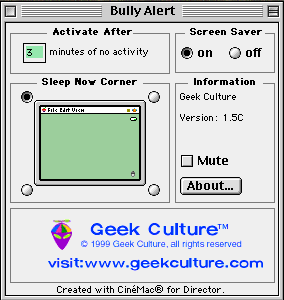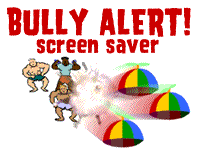 This screensaver is available for both Windows or Macintosh. How to install the Mac screen saver: Place the control panel file, "Bully Alert", into your Control Panels folder, in your System Folder. To avoid any conflicts, make sure that it's the only screen saver in your Control Panels folder. Restart your computer to enjoy the screen saver! You can adjust screen saver preferences by opening the Bully Alert control panel. To turn off the sound, just select the Mute button.
Note: For those of you using FreePPP, there is a bug in FreePPP 2.6.x, that conflicts with screen savers built using Cinemac (as ours are). The solution, either use PPP (free from Apple) which is reportedly faster, or use FreePPP 2.5.x. |
|
Windows 95 To install the screen saver, first extract the .zip file. If you need a good .zip extractor, we recommend: Aladdin Expander 2.0 for Windows Available for free download at http://www.aladdinsys.com Then double-click on the install.exe file. You can adjust your screensaver preferences with the Windows Display control panel. © 1999 Geek Culture. |