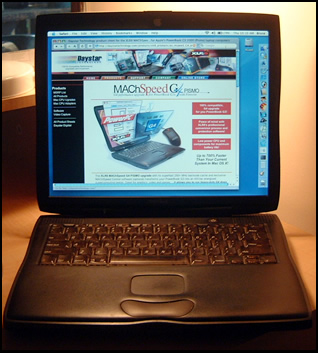|
|
|
|
Treat your best friend to an Ultimate Makeover! Reviewed by Snaggy |
||||||||||||||||||||||||||
We here at Geek Culture Headquarters love our Pismo. It first started working for us a few years ago as Nitrozac's workstation, and she did all her graphics on it. Then, after she graduated to a G4 tower, it became my main workstation, (configured with a second monitor and spanned desktop) and it performed magnificently. I recently inherited Nitro's G4 tower when she upgraded to a new tower, but the Pismo is still a valued co-worker here, and proves itself particularly invaluable when we're on road trips. It's a workhorse... I love the design of it, its rugged construction and all the multitude of ports: PC card slot, removable device expansion bay, the two Firewire ports, two USB ports, analog sound in, S-Video out, monitor spanning... this machine's got it all. But most of all this Pismo is our cherished baby. Besides being a great laptop, it has extreme sentimental value to us, as its original owner was a certain founder of Apple Computer. So when I considered upgrading it, I had to think long and hard as to whether or not I'd want to risk sending away My Precious. But after thinking about it a bit rationally, I realized that maybe my Pismo really could use a little jazzing up. OS X performance was greatly improved by Panther, but it was still a little sluggish at times, especially while opening aps, or while crunching away on a large image file. In addition, the screen was now suffering from the dreaded Pink Screen of Death. While booting up, the Pismo's LCD had a deep pink glow. It took several minutes for this pink glow to disappear, and I knew it was only a matter of time before the screen would need replacing. Now there's always debate about whether upgrades are worth the money, or whether you can get better value buying a new computer. I won't go into depth with those arguments here, but I will give you a few reasons why I was considering upgrading.
At any rate, I was still humming and hawing, so I consulted with my sage and muse Nitrozac, whose opinion was summed up quite nicely with a "GO FOR IT!"
So the order was placed, and a few days later the shipping container arrived. At first I was a little surprised at how small it was. I had been expecting a super high-tech container, about the size of a refrigerator, with an armed escort. (Well, a geek can hope!) Instead what arrived was a mid-sized box, but nicely padded with pink foam. Don't worry, your baby will be safe in there. Also included is a checklist and instructions for sending the computer back to Daystar. A nice bonus is that you get the three-button mouse right away, so at least you have something to clutch onto while your Pismo is off on the operating table. So, I completed the checklist, packed up my Beloved, and shipped it off. A few days later I received word that the computer made it safely, and was now in the capable hands of Daystar. Yay! The Pismo Returns!
We were blown away by the new screen... it is gorgeous, and immensely brighter than the old one. It looks as bright and as beautiful as those on new Powerbooks. In fact yes, Gary from Daystar confirms that their LCDs are even rated a little brighter than stock Apple ones. I can now sit in full sun and surf quite comfortably... the screen is that bright. I gotta tell ya, if your screen is dying, you will really appreciate a screen upgrade. Taking it for a test drive, my first impression would be that the speed increase over the 500 MHz G3 is not radically different, but it is noticeably faster. Menus are snappier, and the user interface is just all-around quicker. In fact, it seems zippier now than my Dual G4 500. The computer boots faster, and aps launch faster, but again, nothing extraordinarily faster, just faster. Where the real difference lies is in the computer's horsepower. Applications like GarageBand are running much smoother now, and Photoshop performance is noticeabley enhanced by the Altivec velocity engine. It's like driving a Jaguar now compared to a Honda Civic. In addition, the Pismo can run aps like iChat AV, without the need for third party helpers. I booted into OS 9 and it was smok'n! My guess is anyone who is still running OS 9 on their Pismo will be very satisfied with this update. Of course, geeks love stats, so I've included a few benchmarks here...
I found Daystar to be a great company to deal with. I get the impression they really care about your Mac. They know that you'll be worried about your baby, and keep you updated on the progress of the upgrade with emails. The upgrade was completed very quickly, and the Pismo returned looking like it had spend a week at a Spa. They even supplied a felt screen protector and replaced the Pismo's missing little rubber feet!
Spending money on an upgrade is always a tough choice, but Daystar has made it easier with a great and painless upgrade. I'm in love with my Pismo again and seem to find reasons to spend more time with it. I'd expect those with 400 G3s will see the biggest difference in terms of speed, but even if you are currently running a 500 MHz G3, you will appreciate the extra horsepower this upgrade adds. If your screen is looking tired, or suffering from the pink screen of death, I highly recommend a Daystar replacement. You'll give an old friend an extreme makeover, one that I know will re-kindle your relationship. How to get one Daystar also offers a "Weekender” installation program, providing 12 hour turnaround. Send your Pismo in on Thursday evening and receiving the upgraded system back on Monday. For more information on this upgrade, here are links to a couple of other reviews:
NEW Lombard Upgrade: Daystar has recently expanded the XLR8 system upgrade technology to include the Apple PowerBook G3 1999 series (Bronze Keyboard), also known as the "Lombard" PowerBook. The upgrade delivers 433 MHz G4 performance for USB PowerBooks,. Details are here. |
||||||||||||||||||||||||||
Have a question? Talk about the Pismo upgrade in the Review Forums!
Back to the main Reviews.
Have a neat product you'd like reviewed? Send it to Geek Reviews!
©2004 Geek Culture®
All rights reserved.
Contact Geek Culture®



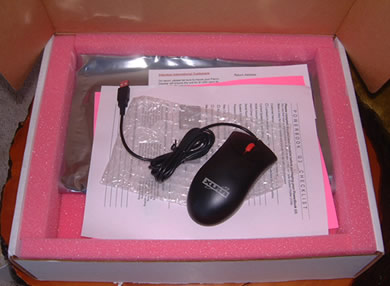
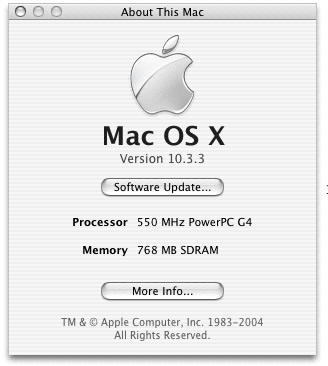 I opened up the package... and there in the anti-static bag was My Precious! It looked beautiful of course, but what was really cool was that there was a slight hint of that mysterious, indescribable, and intoxicating "new computer smell". Nitrozac and I were in geek gIee, ... this was like getting a new laptop. I pressed the power button and there it is ...that beloved chime. Yay!
I opened up the package... and there in the anti-static bag was My Precious! It looked beautiful of course, but what was really cool was that there was a slight hint of that mysterious, indescribable, and intoxicating "new computer smell". Nitrozac and I were in geek gIee, ... this was like getting a new laptop. I pressed the power button and there it is ...that beloved chime. Yay!